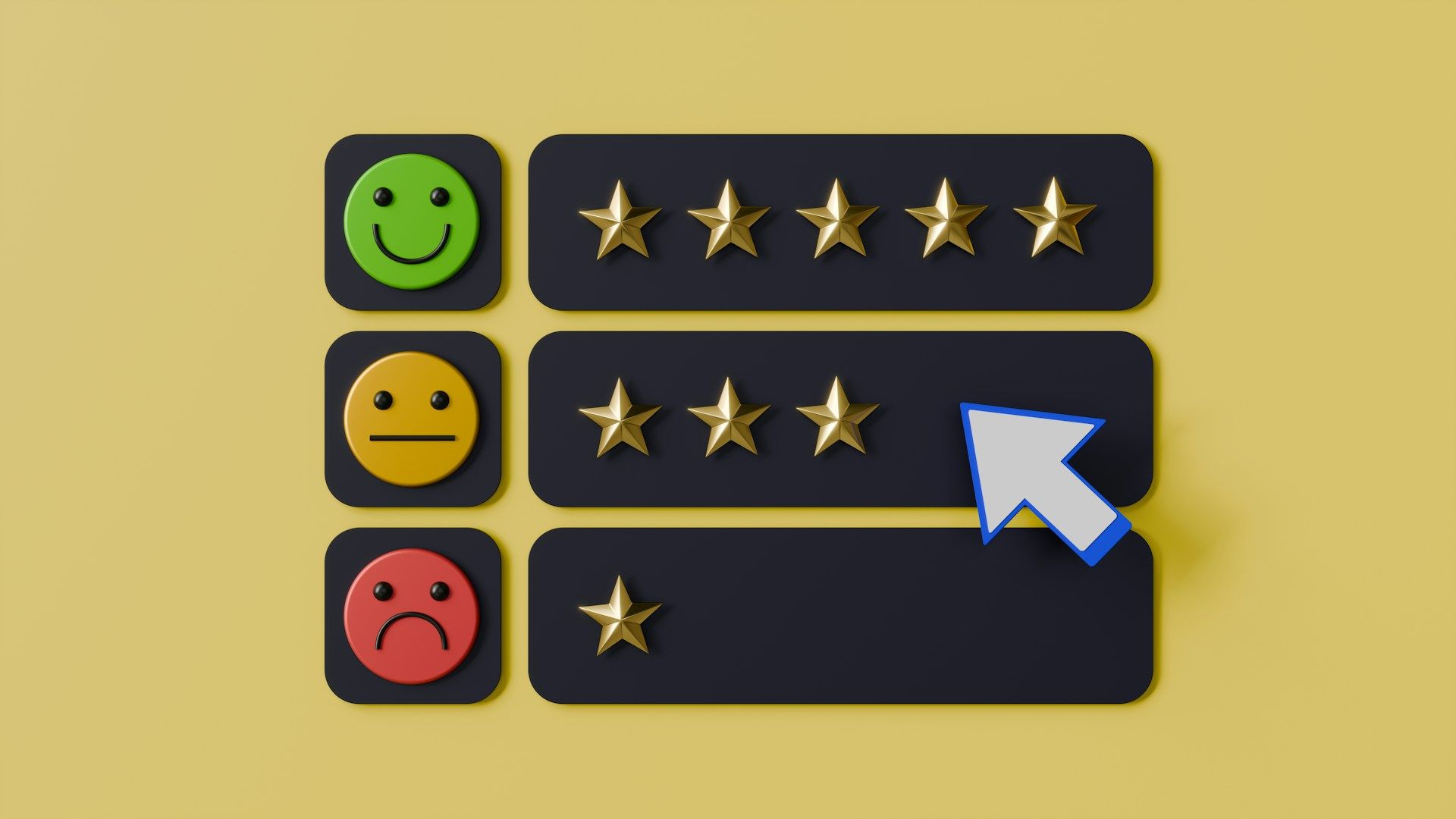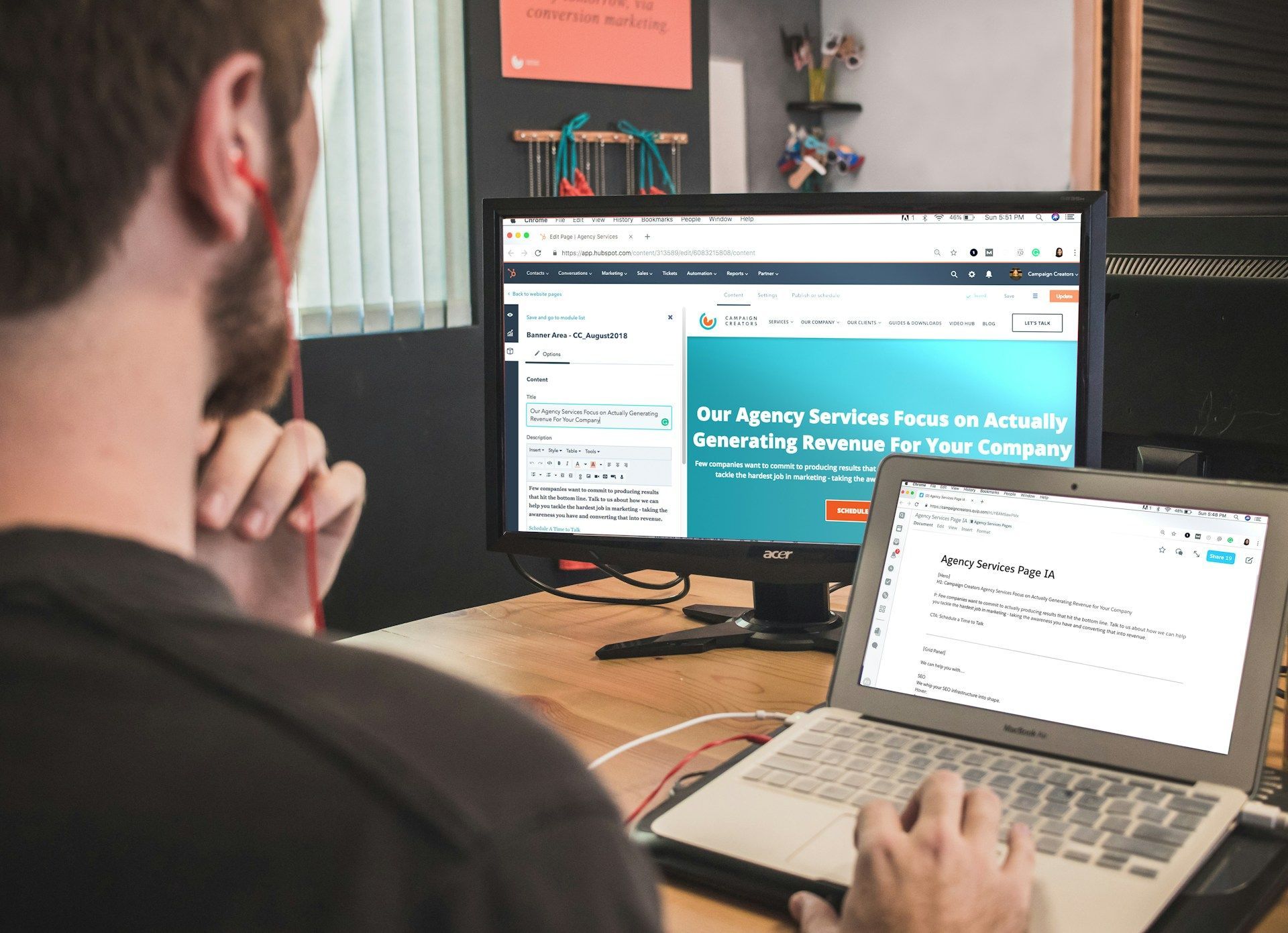Affordable Web Design: Professional Look for Less
Affordable Web Design: Professional Look for Less
Getting a professional-looking website doesn't have to break the bank. Affordable web design options are available that allow you to achieve a polished and functional site without spending a fortune. Understanding how to choose the right tools and features can help you maximize your budget and still create an impressive online presence.
One of the first steps in affordable web design is choosing the right platform. Various platforms offer different features and pricing structures, making it essential to find one that fits your needs and budget. Whether you need a simple blog or an e-commerce store, selecting the right platform sets the foundation for your site.
Another important aspect is knowing which features are essential for a professional website. From good navigation to mobile friendliness, focusing on key elements can make your website look high-quality even on a budget. Knowing what to include and what to skip helps you manage costs effectively.
Even with a limited budget, you can use various tips and tricks to make your web design process cost-effective. Simple adjustments and thoughtful planning can save you money while enhancing the user experience. Plus, leveraging free and low-cost tools can further reduce expenses while maintaining quality. By carefully balancing your resources, you can achieve stunning results without overspending.
Choosing the Right Web Design Platform
Selecting the best web design platform is crucial for building an affordable yet professional website. Different platforms offer various features, tools, and pricing that can fit your specific needs and budget.
WordPress is one of the most popular platforms. It's an open-source option, meaning it's free to use, though you may spend on themes and plugins. It's highly customizable, making it a great choice if you want flexibility in design and functionality.
Wix is another excellent option, providing a user-friendly interface with drag-and-drop features. Though it offers both free and paid plans, its templates and ease of use can help you create a professional-looking site without extensive technical knowledge.
Squarespace is known for its beautiful, high-quality templates. While it doesn't offer a free plan, its pricing is reasonable, and it includes hosting and a custom domain. This all-in-one approach simplifies the web design process.
Shopify is ideal for e-commerce sites. It offers various plans to suit your budget and comes with integrated tools for managing products, payments, and shipping. This platform is more expensive but worth it if selling online is your primary goal.
Each platform has its pros and cons, so consider what features are most important for your website. By carefully selecting the right platform, you can build a professional site that meets your needs and stays within your budget.
Essential Features for a Professional Website
When creating a professional website on a budget, focusing on essential features can make a big difference in how your site looks and functions. These features are critical for providing a good user experience and ensuring your site is effective.
- Mobile Responsiveness: Your website must look good and work well on all devices, including smartphones and tablets. Many users browse on mobile devices, so a responsive design is a must-have feature.
- Easy Navigation: Visitors should easily find the information they need. Use a simple menu structure and clear headings to guide users through your site. Well-organized navigation improves user experience and keeps visitors engaged.
- Fast Load Times: A slow website can frustrate visitors and make them leave. Optimize images, use efficient coding practices, and choose a good hosting service to ensure your site loads quickly.
- SEO Optimization: Integrating basic SEO practices helps your website rank higher in search engine results. Use relevant keywords, create quality content, and ensure your site is accessible to search engines.
- Contact Information: Make sure your contact details are easy to find. This builds trust with visitors and makes it easy for them to get in touch with you. Include a contact form, email address, and phone number.
By incorporating these essential features, you can create a polished, professional website that functions well and meets the needs of your visitors. This approach allows you to make the most of your budget while providing a high-quality user experience.
Tips for Cost-Effective Web Design
Designing a website doesn’t have to be expensive. Here are some tips to help you build a cost-effective website without compromising on quality.
- Start with a Template: Using pre-designed templates can save you time and money. Many platforms like WordPress, Wix, and Squarespace offer professional and customizable templates that look great and are easy to set up.
- Limit Custom Features: Stick to essential features and avoid unnecessary extras. Custom features can be costly and might not provide significant benefits. Focus on what you really need to make your site functional and professional.
- Use Stock Photos: Hiring a photographer can be expensive. Instead, use high-quality stock photos. Websites like Unsplash and Pexels offer free, royalty-free images that can enhance your site’s look.
- DIY Basic Updates: Learning to make simple updates to your site can save you money in the long run. Basic skills in content management systems can help you quickly and affordably keep your site current.
- Opt for Affordable Hosting: Choose a reliable yet affordable hosting service. There are many hosting providers that offer good services at reasonable prices. Make sure to read reviews and compare options.
By implementing these tips, you can manage your web design costs effectively while still creating a site that looks professional and meets your needs.
Leveraging Free and Low-Cost Tools
Using free and low-cost tools can further reduce the expense of designing and maintaining a professional website. Here are some tools that can help you manage on a budget:
- Graphic Design: Canva offers a free version with plenty of templates, graphics, and fonts to create eye-catching visuals for your site.
- Analytics: Google Analytics is a free tool that provides comprehensive insights into your website’s traffic and user behavior. This can help you make data-driven decisions to improve your site.
- SEO: Tools like Ubersuggest offer free plans that can help you with keyword research and basic SEO analysis. This ensures your site can be found by search engines without spending a lot.
- Content Management: WordPress provides free themes and plugins that can help manage and enhance your site’s functionality.
- Email Marketing: Mailchimp offers a free plan for smaller mailing lists, allowing you to create and send professional emails to engage with your audience.
- Social Media Management: Buffer’s free plan lets you manage a few social media accounts, schedule posts, and analyze their performance.
These tools can help you maintain a professional website at a fraction of the cost, allowing you to allocate your budget to other important areas.
Conclusion
Building a professional website doesn’t have to be expensive. By choosing the right platform, focusing on essential features, and using cost-effective strategies and tools, you can create an impressive online presence without overspending. Each step, from selecting a platform to leveraging free tools, plays a vital role in keeping costs down while maintaining quality.
Affordable web design is about making smart choices and using resources wisely. By understanding your options and planning strategically, you can achieve a polished and functional website that meets your goals and fits your budget.
Ready to create an affordable yet professional website? Contact Cre8 My Site today to learn how our
web design in Louisiana can help you design a stunning and cost-effective online presence tailored to your needs.
Small Businesses Are Our Passion
Build a professional digital presence that your company can be proud of with Cre8 My Site's Fully Managed Plans. They will help create an amazing website for your business with exceptional support. Choose a plan to cover your business needs.
Business Hours
Monday-Friday - 8:00am-5:00pm
Saturday - Appointment Only
Sunday - Closed