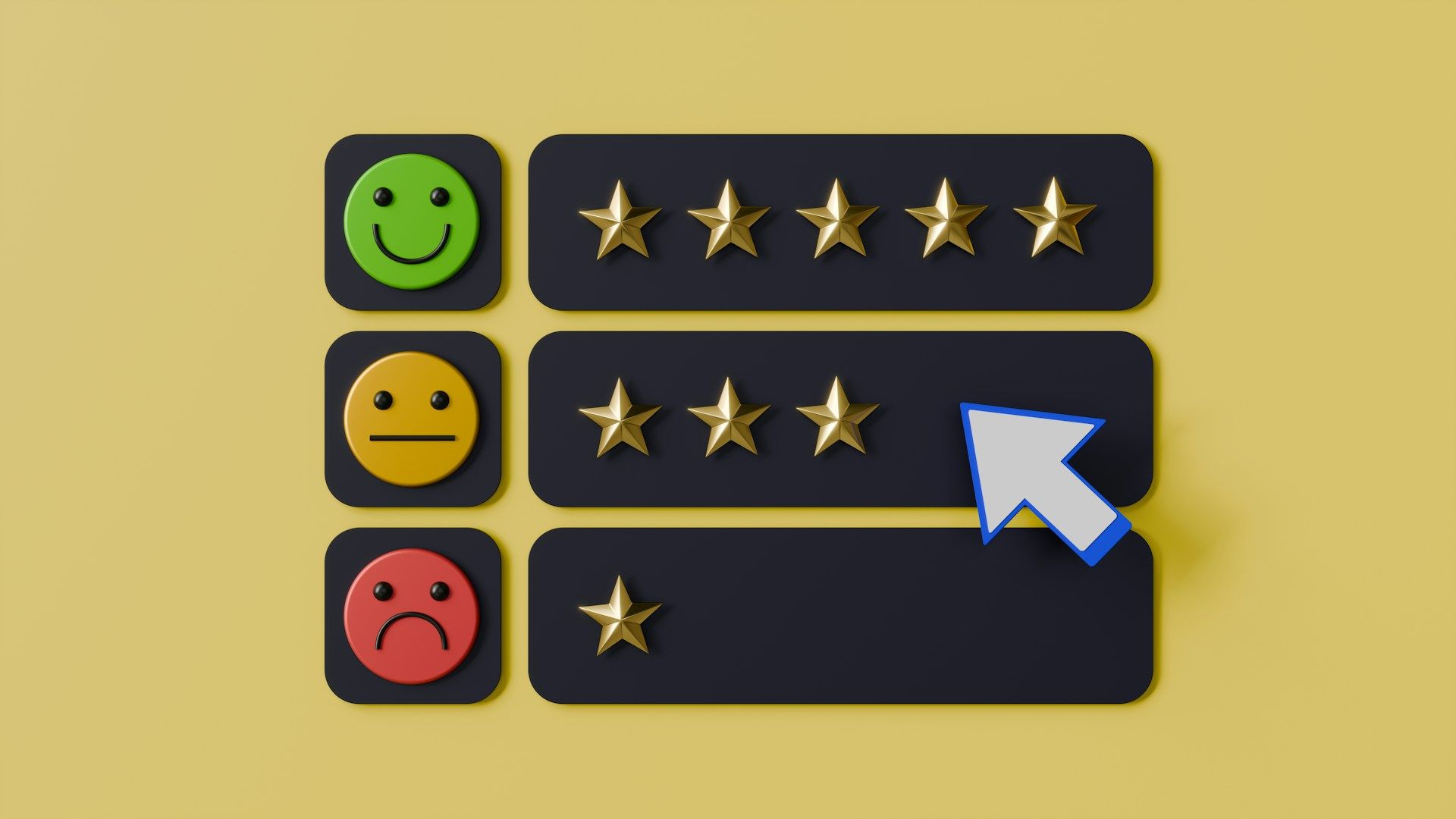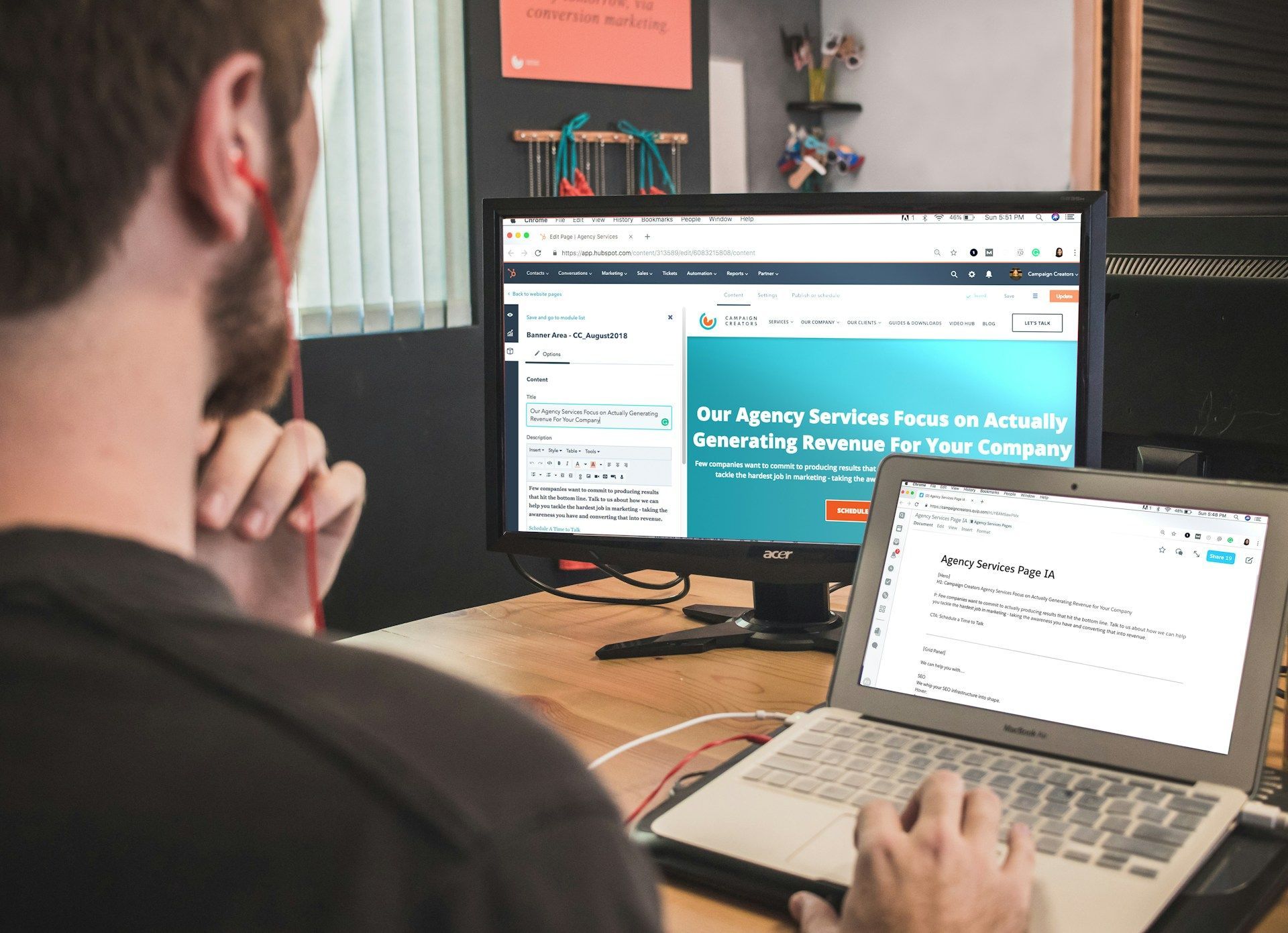Affordable Web Design Tips for Small Businesses
Creating an effective website is crucial for small businesses. A well-designed site can attract more customers, build trust, and help you compete with larger companies. However, web design can seem expensive and overwhelming, especially for small businesses with tight budgets.
The good news is that there are many affordable ways to design a professional and engaging website. By focusing on key elements and using budget-friendly resources, you can create a website that meets your business needs without breaking the bank.
In this article, we'll explore several affordable web design tips tailored for small businesses. We'll cover how to prioritize user experience in your design, utilize cost-effective website builders, implement basic SEO practices, and leverage free and affordable online tools. These tips will help you build a strong online presence that attracts and retains customers. Let’s dive in and discover how you can design a fantastic website on a budget.
Prioritize User Experience in Design
User experience (UX) is essential for any website. If visitors have trouble navigating your site, they may leave and never come back. Making your site user-friendly doesn’t have to be expensive. Here are some tips to enhance UX on a budget.
First, keep your website simple and clean. Avoid cluttered pages with too much text or too many images. Use plenty of white space and large, readable fonts. Simple designs are easier to navigate and look more professional.
Navigation should be straightforward. Use clear menus and headings so visitors can find what they're looking for quickly. Group related items together and avoid making users click too many times to reach important information. Easy navigation keeps visitors on your site longer and improves their overall experience.
Make sure your website loads quickly. Slow-loading pages can frustrate users and hurt your search engine rankings. Optimize your images, use a reliable hosting service, and minimize the use of heavy scripts. A fast website provides a better experience and can help reduce bounce rates.
Lastly, ensure that your site is mobile-friendly. Many people browse the web on their phones, so your site should look good and work well on all devices. Use responsive design techniques to make sure your website adjusts to different screen sizes. By focusing on these UX basics, you can create a more user-friendly site without spending a lot of money.
Utilize Cost-Effective Website Builders
Building a professional-looking website doesn’t have to cost a fortune. There are many cost-effective website builders that can help you create a beautiful site without needing advanced technical skills. Here’s a look at some affordable options.
Wix is a popular website builder known for its ease of use. It offers a range of free templates that you can customize to fit your brand. With its drag-and-drop interface, you can design your site visually, making it perfect for those without coding experience.
Another great option is WordPress. While the software itself is free, you will need to pay for hosting. There are many budget-friendly hosting providers available. WordPress offers thousands of free themes and plugins that can help you achieve the exact look and functionality you need.
Squarespace is another user-friendly website builder. It offers beautiful templates that are easy to customize. Although it’s a bit more expensive than Wix or WordPress, it combines hosting and design in one package, providing a hassle-free experience.
Finally, consider using platforms like Weebly or Shopify if you’re creating an e-commerce site. These builders are specifically geared towards online stores and offer intuitive design tools to help you showcase your products effectively.
By choosing a cost-effective website builder, you can create a professional website without significant upfront costs. These tools provide everything you need to establish a strong online presence for your small business.
Implement Basic SEO Practices
Implementing basic SEO practices can significantly boost your website’s visibility on search engines like Google. The good news is that you don’t need expensive tools or expert knowledge to get started with SEO. Here are some simple steps to help you improve your search rankings.
First, focus on keyword research. Identify key terms and phrases that your potential customers might use when searching for your products or services. Use free tools such as Google Keyword Planner to find relevant keywords. Once you have your list, incorporate these keywords naturally into your website’s content, including titles, headings, and meta descriptions.
Next, make sure your website’s content is valuable and engaging. Search engines favor websites that provide useful information to users. Write clear and concise content that answers common questions your audience might have. Regularly updating your site with fresh content, like blog posts, can also improve your SEO.
Another important aspect is on-page optimization. Ensure that each page on your site has a unique title and meta description that includes your target keywords. Use descriptive alt text for images, and make sure your URLs are clean and keyword-rich. These simple tweaks can greatly affect how search engines understand and rank your site.
Lastly, don’t overlook the importance of backlinks. Encourage other reputable websites to link to your site. You can create high-quality content that others want to share or reach out to industry influencers. Backlinks from trusted sources can greatly improve your site’s authority and search engine ranking.
Leverage Free and Affordable Online Tools
There are a plethora of free and affordable online tools that can help you build and maintain a professional website. These tools can save you time and money, making them perfect for small businesses on a budget.
Google Analytics is a must-have tool for understanding your website’s performance. It provides detailed insights into your site traffic, user behavior, and conversion rates. By analyzing this data, you can make informed decisions to improve your site and attract more visitors.
Canva is a fantastic free tool for creating custom graphics. With its easy-to-use interface and a vast library of templates, you can design professional-quality images for your website, social media posts, and marketing materials. This helps you maintain a consistent brand image without hiring a designer.
For email marketing, Mailchimp offers a free plan that’s great for small businesses. It allows you to create and send email campaigns, manage your subscriber list, and track your campaign performance. Email marketing is a cost-effective way to keep your customers engaged and drive traffic to your site.
Lastly, consider using free SEO tools like Yoast SEO for WordPress. This plugin helps you optimize your website’s content for search engines by providing real-time feedback on your SEO efforts. It ensures your titles, descriptions, and keywords are properly optimized, which can boost your search rankings.
By leveraging these free and affordable tools, you can efficiently manage your website and digital marketing efforts, even on a limited budget.
Final Thoughts
With the right strategies, building a professional website on a small budget is possible. Small businesses can create effective websites that attract and retain customers by prioritizing user experience, utilizing cost-effective website builders, implementing basic SEO practices, and leveraging free online tools.
A well-designed website enhances your business’s online presence, making it easier for customers to find and trust you. Each tip is accessible and affordable, ensuring you can build a competitive site without overspending. Consistency in your efforts and attention to detail can significantly improve your website's performance and user satisfaction.
At Cre8 My Site, we understand the challenges small businesses face. Ready to elevate your online presence without breaking the bank? Contact Cre8 My Site today to get started on your
affordable web design journey. Let us help you build a website that stands out and drives success.
Small Businesses Are Our Passion
Build a professional digital presence that your company can be proud of with Cre8 My Site's Fully Managed Plans. They will help create an amazing website for your business with exceptional support. Choose a plan to cover your business needs.
Business Hours
Monday-Friday - 8:00am-5:00pm
Saturday - Appointment Only
Sunday - Closed