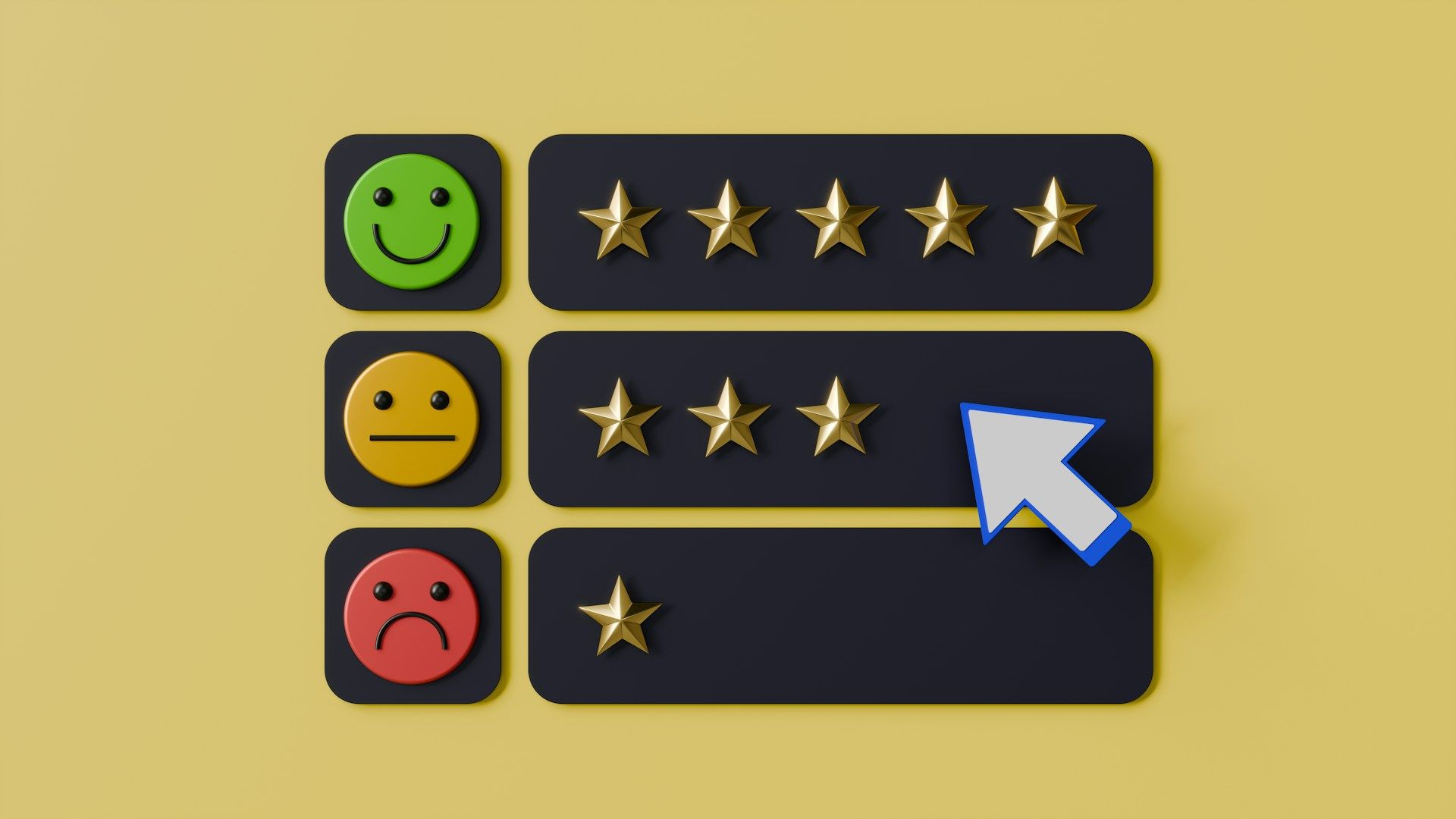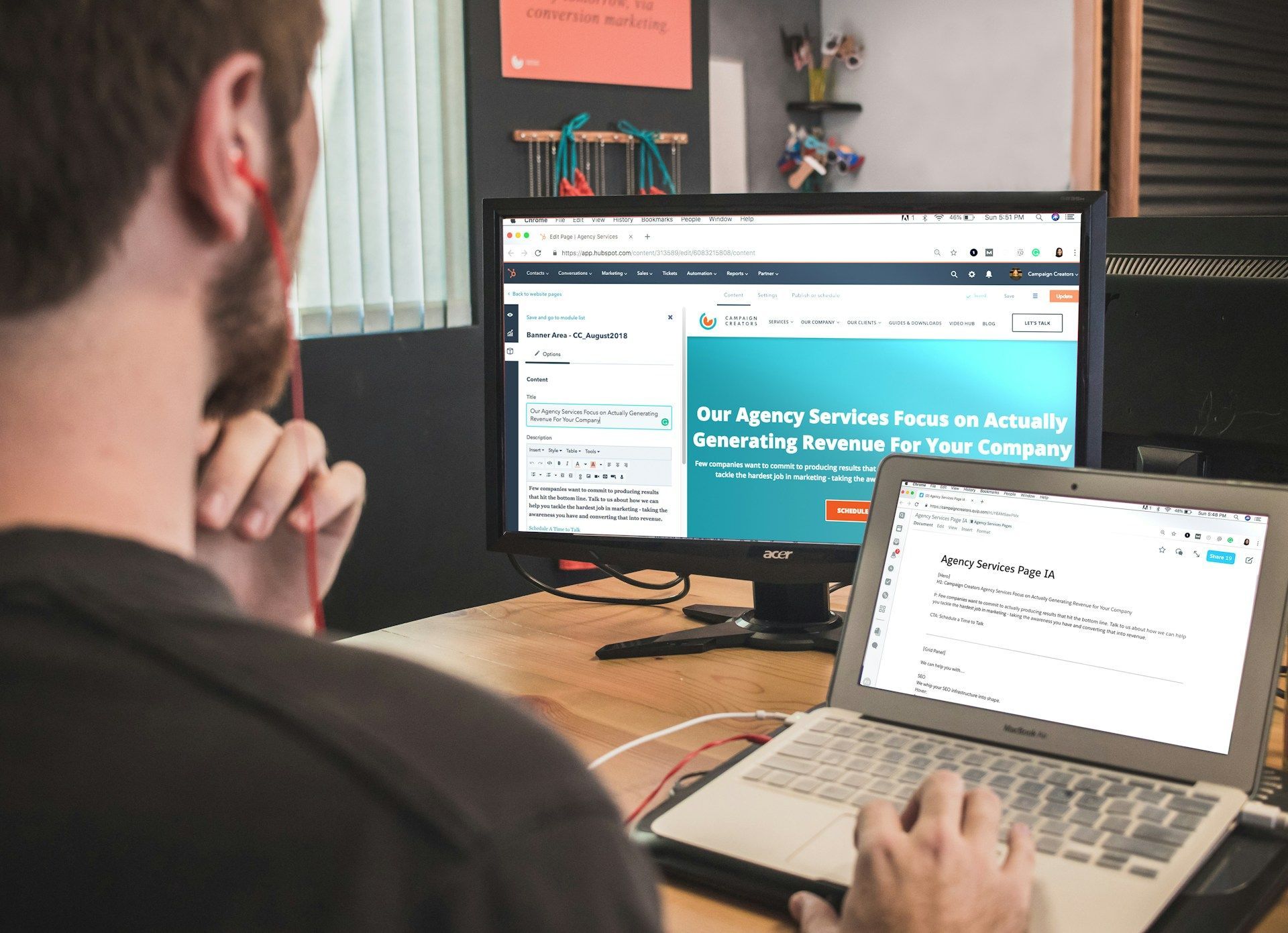The Art of Balancing Simplicity and Functionality: UI Design Principles
You know the feeling when you visit a website, and everything just flows? The colors are appealing, the layout is intuitive, and every click pulls you deeper into the experience. It's like the designer has been reading your mind. That's the magic of effective User Interface (UI) design, a crucial component of web design that can make or break your website's success.
But nailing this isn't just about having a keen eye for aesthetics or mastering the latest design tools. It requires a deep understanding of the audience you're designing for and the tasks they'll be performing on your website. It's about creating an interface that's not just pretty but functional, efficient, and enjoyable to use.
In the digital realm, where users are bombarded with a multitude of websites, ensuring an optimized user experience is not just an option but a necessity. A well-thought-out UI design can mean the difference between a user staying on your website, engaging with your content, making a purchase, or bouncing off to your competitor's site.
So, whether you're a seasoned web designer, a business owner looking to up your website game, or just someone curious about the behind-the-scenes of a successful website, this piece is for you. We're going to delve into the essential principles of UI design that will help you maximize user experience on your website, making it not just user-friendly, but user-loved.
UI Design and User Experience: Breaking Down the Essential Principles
Having established the importance of user interface (UI) design in curating an exceptional user experience, let's delve deeper into the four primary principles that should guide your approach: clarity, consistency, flexibility, and feedback.
1. Clarity: Prioritizing User-Friendly Design Elements
An effective UI design should be instantly comprehensible, with clear and concise visual cues guiding users through your website. To attain a high level of clarity, consider the following recommendations:
- Utilize familiar design patterns: Leverage tried-and-true design frameworks that encourage user familiarity and allow for seamless navigation.
- Employ straightforward, easily-understood icons: Simplified and universally recognizable icons reduce cognitive load and facilitate comprehension.
- Maintain a clean and uncluttered layout: Less is often more, so avoid overwhelming users with unnecessary visuals or text. A minimalist design with ample whitespace can drastically improve readability and user engagement.
By prioritizing clarity in your UI design, users will intuitively understand your site's central functions and how to interact with its various elements, resulting in a significantly more enjoyable browsing experience.
2. Consistency: Maintaining a Cohesive Design Language
Consistency is crucial for instilling a sense of familiarity and comfort for users navigating your website. Ensuring a consistent UI design involves:
- Adhering to a unified design language: Implementing a cohesive color palette, typography, and component styling across your entire website conveys a sense of professionalism and enhances branding.
- Maintaining consistent navigation structures: Implement a uniform navigation menu that remains similar across all pages, as this reduces confusion and enables users to easily find their way around your site.
- Leveraging design system libraries: Utilize a shared design system that enforces consistency by providing reusable UI components and styles for your website's pages.
By maintaining consistency throughout your site, users can anticipate how the interface will behave, fostering a sense of ease when exploring your content.
3. Flexibility: Adapting to Varying Devices and User Needs
In the era of smartphones and tablets, flexibility is essential for reaching the widest audience possible by accommodating various devices' configurations. Implementing a flexible UI design strategy includes:
- Designing for responsive web experiences: Your website should adapt to the user's device, whether it's a laptop, tablet, or smartphone, to ensure a seamless browsing experience.
- Considering varying user abilities and preferences: Keep in mind users with disabilities or unique requirements, incorporating features like adjustable font sizes, alternative text for images, and ARIA (Accessible Rich Internet Applications) attributes for screen reader compatibility.
- Anticipate potential changes: By designing elements that can adapt to evolving content or technologies, you're future-proofing your website and laying the groundwork for potential upgrades or expansions.
A flexible UI design not only enhances the user experience across devices but also shows that you're committed to providing an inclusive online platform for all users.
4. Feedback: Guiding Users Through Interaction
Feedback is a vital aspect of UI design, as it allows users to understand the consequences of their actions when interacting with your website. By providing appropriate feedback, you'll instill confidence and satisfaction in your users. Some effective feedback techniques are:
- Utilizing informative confirmation messages: If users complete a task or submit a form, providing clear and positive confirmation feedback ensures the action has been successful.
- Leveraging visual cues for hover states and clicks: Subtle visual changes in button states or highlighting menu items when hovered help guide user interactions.
- Employing error notifications and guidance: When users encounter an issue or input error, offer visual indicators and provide helpful instructions to correct the problem.
By incorporating strategic feedback mechanisms, users can navigate your site confidently and feel accomplished in completing tasks.
Crafting a User-Centric Digital Experience
In the ever-evolving digital space, keeping abreast of the latest trends and incorporating them into your design process can help you stay ahead. It's a continuous process of learning, adapting, and improving. So, always be on the lookout for new ways to make your website more user-friendly, because, at the end of the day, the user's experience is what truly matters.
Whether you're launching a new website or revamping an existing one, incorporating these UI design principles will elevate your online presence and attract your target audience. With our expert
web design and digital marketing solutions at Cre8 My Site, we're here to help make your vision a reality. Don't hesitate to reach out and discover how we can elevate your brand through a user-centric, visually captivating website.
Small Businesses Are Our Passion
Build a professional digital presence that your company can be proud of with Cre8 My Site's Fully Managed Plans. They will help create an amazing website for your business with exceptional support. Choose a plan to cover your business needs.
Business Hours
Monday-Friday - 8:00am-5:00pm
Saturday - Appointment Only
Sunday - Closed