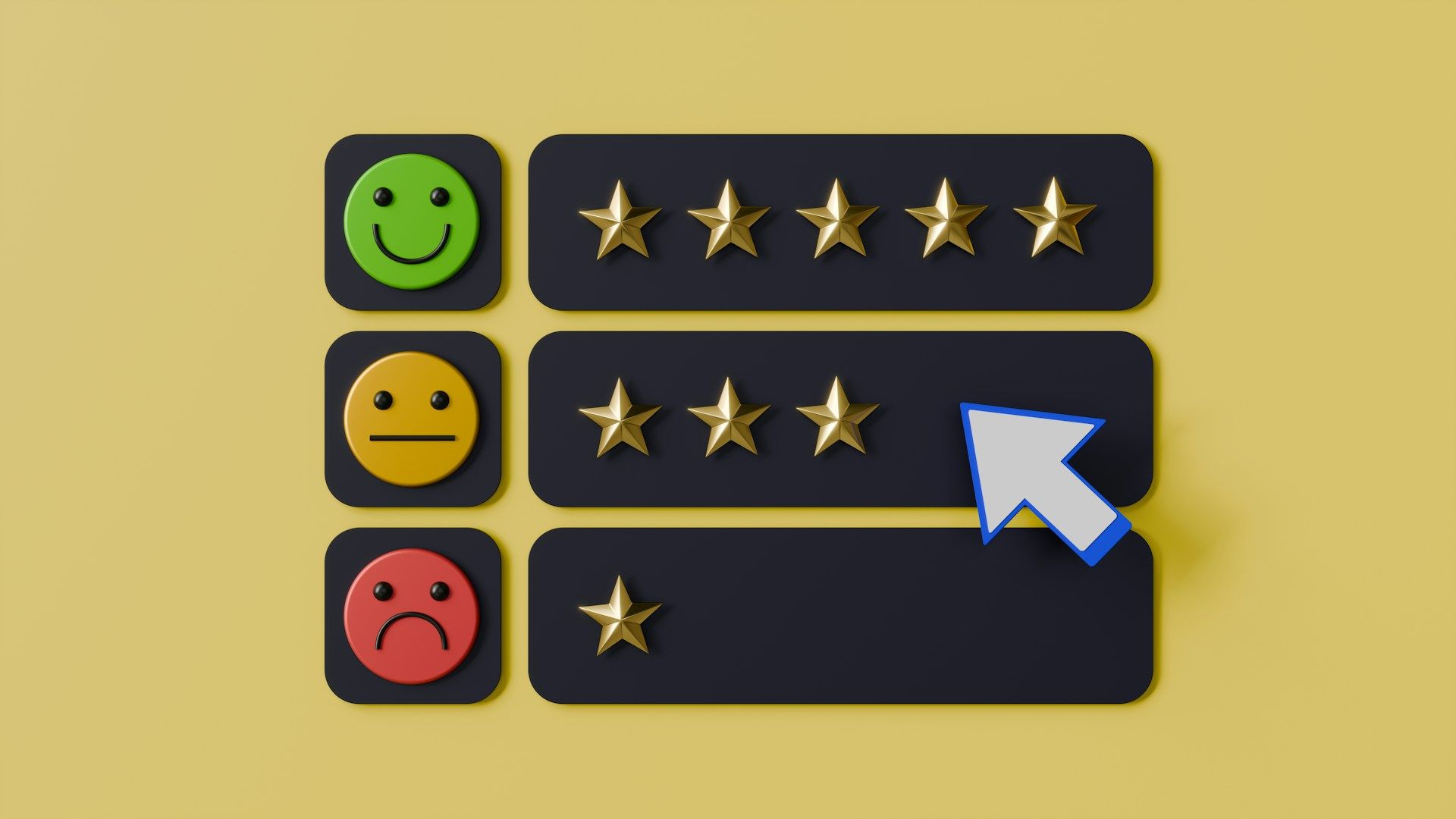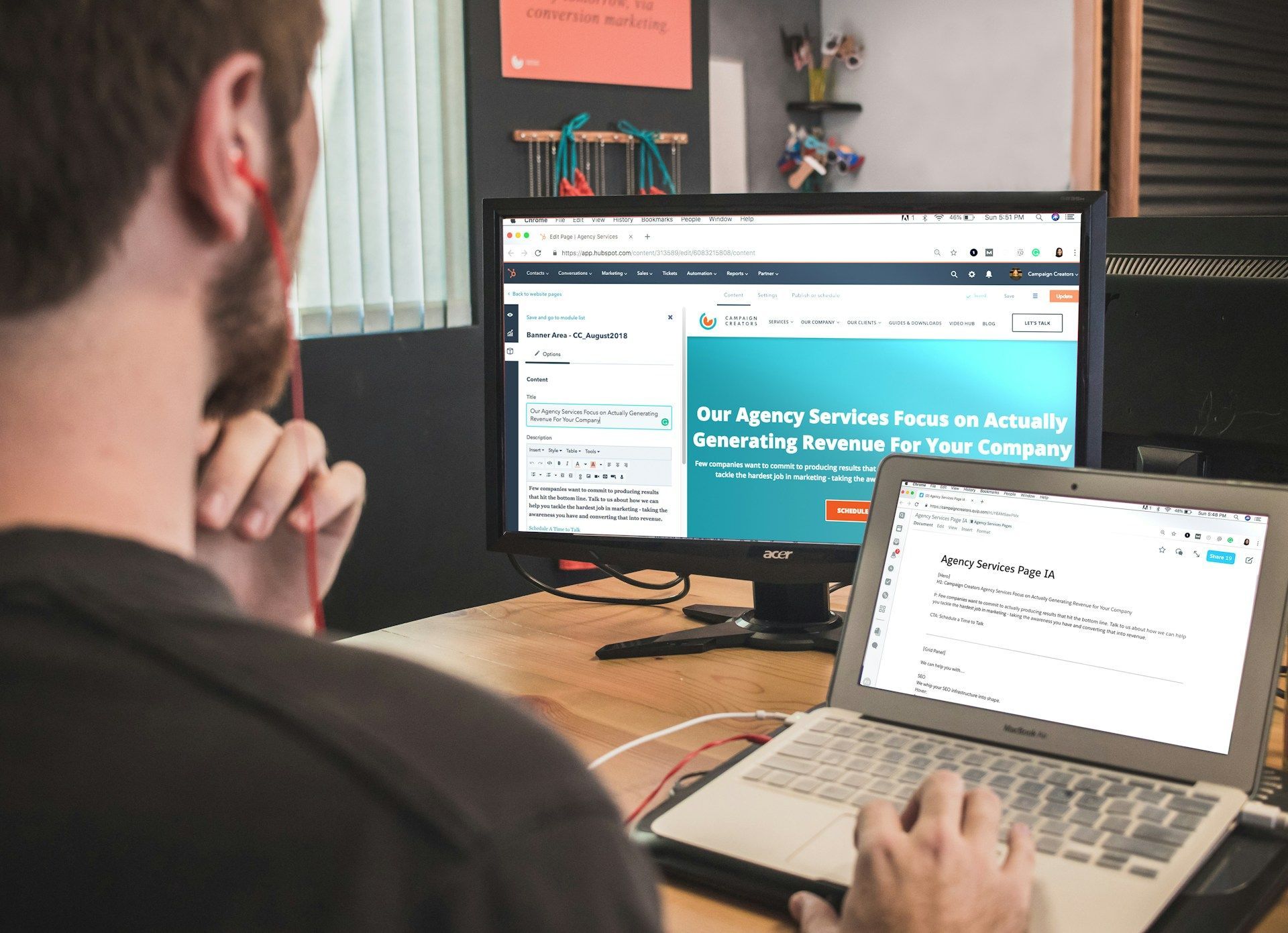SEO Checklist
Aj Pfeil • June 13, 2023
A simple checklist for any business and their website.
Website Design Checklist:
1. Planning:
- Define your target audience: Who are you building this website for? Understanding the audience's age, preferences, and challenges can help in crafting a website that appeals to them.
- Determine your site's goals: What do you want to achieve with this website? It could be to inform, sell products, collect contact information, etc. Clear goals will help shape your design and content strategy.
- Map out the site structure (sitemap): Plan how your pages will connect with one another. A good site structure will help users and search engines to navigate your website.
- Plan the user journey through your site: Identify the paths you want your users to take. For instance, from the home page to product information, to making a purchase or sending an inquiry.
- Decide on the necessary functionalities and features: Identify the elements your site needs to serve its purpose, such as shopping carts for e-commerce sites or contact forms for service-based businesses.
2. Design:
- Choose a responsive design: Your site needs to function and look good on all devices - desktop, tablets, and mobile phones.
- Select color schemes: Colors play a key role in branding and influencing your visitors' mood and actions. Choose colors that align with your client's brand and the message they want to convey.
- Typography: Choose fonts that are easy to read and compliment the overall design. Keep the number of fonts to a minimum to avoid a messy appearance.
- High-quality images: Visual content can make your site engaging. Use high-resolution images that relate to your content and enhance the visual appeal.
- Navigation: A user-friendly navigation bar makes it easy for visitors to move around your site. This includes clear menus, breadcrumbs, and search bars.
- Call to action (CTA): CTAs guide visitors to take the desired action. Place them strategically on your site, such as 'Add to Cart' for an e-commerce site or 'Subscribe' for a blog.
3. Development:
- SEO-friendly coding: Clean, streamlined code helps search engines understand your site. Avoid unnecessary elements that can slow down your site.
- Implement functionalities: Set up all the features you planned in the first stage, ensuring they work smoothly.
- SSL certificate: Secure Sockets Layer (SSL) encrypts data between the user's browser and your site, protecting sensitive information. Its important to note that Cre8 my Site offers a free SSL for all clients. Don't let an agency make you feel as though you need to pay extra for that.
- Custom 404 error page: This informs users in a friendly manner that the page they're looking for doesn't exist, while directing them back to useful sections of your site.
- Fast loading speed: Users and search engines prefer sites that load quickly. Optimize your site's speed by compressing images, using efficient code, and considering a reliable host.
4. Content:
- Create unique, high-quality content: Provide valuable information that your audience finds useful and interesting. This helps with SEO and user engagement.
- Error-free content: Spelling and grammar mistakes can hurt your credibility. Always proofread your content.
- Tone: Your content should reflect the style of your brand and resonate with your audience. This could be professional, casual, friendly, etc.
- Regular updates: Fresh content can attract users to revisit your site and helps with SEO.
5. Testing:
- Different devices and browsers: Check if your website loads correctly on various screen sizes and browsers to ensure all users have a good experience.
- Functionality: Test all features, links, and forms to ensure they work correctly.
- Speed: Use tools like Google's PageSpeed Insights to check your load time and get suggestions for improvement.
- Fix issues: Address any issues identified in the testing process.
6. Launch:
- Web analytics: Tools like Google Analytics will help you monitor your website's performance, user behavior, and other valuable metrics.
- Launch promotion plan: Create a strategy to promote your website. This could involve social media, email marketing, SEO, and more.
- Indexing: Ensure search engines can find your website. Submit your sitemap to Google and Bing.
Business SEO Checklist:
1. Keyword Research:
- Find relevant keywords: Use tools like Google's Keyword Planner to identify the terms your target audience is searching for.
- Competitiveness and search volume: Select keywords that have a good balance of search volume and competition. Highly competitive keywords may be hard to rank for.
- Broad and long-tail keywords: Broad keywords have more searches but are more competitive. Long-tail keywords are more specific, have less competition, and can attract more qualified traffic.
2. On-Page SEO:
- Keyword usage: Include your keywords in important places like the title tag, headers, and content. This helps search engines understand what your page is about.
- Meta descriptions and URLs: These appear in search engine results. Including your keyword and a compelling description can improve click-through rates.
- Schema markup: This is code that helps search engines better understand your content and enhance your search engine listings.
- Alt text for images: This helps search engines understand your images and can improve your visibility in image searches.
- Page speed: Slow-loading pages can harm your rankings and user experience.
3. Off-Page SEO:
- High-quality backlinks: Links from reputable sites tell search engines that your site is trustworthy and relevant. You can earn these through creating valuable content, building relationships, or guest posting.
- Social media: Active social media profiles can drive traffic to your site and help you engage with your audience.
- Google My Business: This helps with local SEO by showing your business in local search results and on Google Maps.
- Reviews and ratings: Positive reviews can influence potential customers and improve your local SEO.
4. Technical SEO:
- SSL: Sites using HTTPS are considered secure by search engines and are favored in rankings.
- XML sitemap: This file helps search engines understand your site structure and find all your pages.
- Fix broken links: These can hurt your user experience and SEO. Tools like Google Search Console can help identify these.
- Mobile-first indexing: Google now primarily uses the mobile version of content for indexing and ranking. Ensure your site is mobile-friendly.
- Duplicate content: This can harm your rankings. Use canonical tags or 301 redirects to handle duplicate content.
5. Content Marketing:
- Regularly publish valuable content: This attracts and engages your audience, while providing opportunities to rank for more keywords.
- Variety of content: Different formats like blog posts, infographics, videos, and podcasts can appeal to different segments of your audience.
- Promote your content: Share your content on social media, email newsletters, and other platforms to reach more people.
6. Performance Tracking:
- Google Analytics: This tool helps you understand your audience, how they interact with your site, and which tactics are working.
- Monitor keyword rankings: Tools like SEMrush or Ahrefs can show how your keywords are ranking over time.
- Google Search Console: This can identify technical issues with your site and show which keywords are driving traffic.
- Regular SEO audits: Check your SEO performance regularly and look for areas of improvement.
Remember, SEO and web design are ongoing processes. Regular monitoring and optimizing are key to staying ahead of the competition
Small Businesses Are Our Passion
Build a professional digital presence that your company can be proud of with Cre8 My Site's Fully Managed Plans. They will help create an amazing website for your business with exceptional support. Choose a plan to cover your business needs.
Business Hours
Monday-Friday - 8:00am-5:00pm
Saturday - Appointment Only
Sunday - Closed